|
Результаты поиска
| |
| Saitei | Дата: Суббота, 18 Декабря 2010, 17:39 | Сообщение # 1801 | Тема: Сервер. |
|
старожил
Сейчас нет на сайте
| Fоzzie, вместо 1000$ - 100000$, лады? >D
Quote (Fоzzie) Arz, А можешь помочь с созданием игры?
Невесту по имени GameMaker я бросил... Целюсь я на RC 2 для создания 3d mmorpg... Если уговоришь - подумаю ;D
|
|
|
| |
| Saitei | Дата: Суббота, 18 Декабря 2010, 17:32 | Сообщение # 1802 | Тема: Сервер. |
|
старожил
Сейчас нет на сайте
| Quote (Fоzzie) А пытаюсь что - то сделать это
там много накруток... Только голову сломаешь ап стол))) Дяржи теорию аля бредни: 
|
|
|
| |
| Saitei | Дата: Суббота, 18 Декабря 2010, 17:26 | Сообщение # 1803 | Тема: Сервер. |
|
старожил
Сейчас нет на сайте
| Fоzzie, пффф... Накрутки там много... ~_~ basicmmorpg бери... Там реализовано перемещение и все (никакого чата, вращения) Просто врубайся как выглядит все это и изучай код... Помню как я радовался, как передал переменную image_angle >D
Сэр, где мои 1000$? >DДобавлено (18.12.2010, 17:26)
---------------------------------------------
Quote (KpoJIuk) это у тебя. а я не думаю, что шанс того, что он попадет на используемый порт столь велик
Пффф... Да пофих... Я просто люблю ньюансы, воть))
|
|
|
| |
| Saitei | Дата: Суббота, 18 Декабря 2010, 17:22 | Сообщение # 1804 | Тема: Сервер. |
|
старожил
Сейчас нет на сайте
| Fоzzie, могу... Ты передачу переменных выучил уже? "Быль о 4 местах" - как писал 39dll.ru? =)
ознакомься с:
dll39_buffer_clear(0); чистка буффера
dll39_write_byte(playerlocation); передача переменной с 1-ым байтом инфы
dll39_write_byte(playerID); тоже самое
dll39_write_short(x); Координаты
dll39_write_short(y); игрока
dll39_message_send(socket,0,0,0); Отправка этого алгоритма :3 Тестить? Да, сэр
|
|
|
| |
| Saitei | Дата: Суббота, 18 Декабря 2010, 17:18 | Сообщение # 1805 | Тема: Сервер. |
|
старожил
Сейчас нет на сайте
| Fоzzie, сэр, вы тупите >D И за эт овы мне должны 180$ >DDDD (Шучу-шучу, не напрягайся)
Port - это октуда будут идти данные с компьютера. Хамачи только перенаправляет на ваш компьютер, а игрок будет брать инфу с определенного порта... Пиши разные цифры (советую 3306, хотя он наверное занят) mmo рубим? Добавлено (18.12.2010, 17:18)
---------------------------------------------
KpoJIuk, любые конечно можно... Но некоторые заняты... Например у меня порт 3306 занят программой MySQL
|
|
|
| |
| Saitei | Дата: Суббота, 18 Декабря 2010, 17:07 | Сообщение # 1806 | Тема: Сервер. |
|
старожил
Сейчас нет на сайте
| Fоzzie, ты реально издеваешься? О_о
Basicmmorpg пример:
Сервер
dllinit(0, true, true); //initialize dll
listen = tcplisten(14804, 30, true); //create listen socket on port 14804 -14804 - используемый порт
if(!listen) //if error quit game
{
error_message("Unable to create listen socket");
exit;
}
//Initialize playerlist (-1 = no player)
for(i = 0; i < 256; i += 1)
{
players[i] = -1;
} Клиент
dllinit(0, true, true); //initialize dll
ip = get_string("Enter address to connect to", "127.0.0.1"); //Айпи
port = get_integer("Enter port to connect to", 14804); //Порт (если на сервере 14804 - пишем 14804 Т_Т
nick = get_string("Enter nickname to use", "n00b"); //Ник... Вообщем эт не читай
socket = tcpconnect(ip, port, 1); //по переменным ip и port подключаемся
if(!socket) //if unable to connect
{
error_message("Unable to connect to server"); //Если не вышло - вырубаемся с ошибкой
exit;
}
setnagle(socket, false); //turn off nagle algorithm
//Send my nickname to server
clearbuffer();
writebyte(playernick);
writestring(nick, true);
sendmessage(socket); //Initialize player list
for(i = 0; i < 256; i += 1)
players[i] = -1; i = instance_create(32, 32, objPlayer);
Сообщение отредактировал Arz - Суббота, 18 Декабря 2010, 17:08 |
|
|
| |
| Saitei | Дата: Суббота, 18 Декабря 2010, 17:01 | Сообщение # 1807 | Тема: Сервер. |
|
старожил
Сейчас нет на сайте
| Fоzzie, берешь и запоминаешь свой ip замачи... В переменную (клиент) socket вместо '127.0.0.1' ставим ip Хамачи... Игрок должен зайти в комнату хамачи и зайти в игру... ВСЁ! Ну и с port надо наладить всё...
|
|
|
| |
| Saitei | Дата: Суббота, 18 Декабря 2010, 16:25 | Сообщение # 1808 | Тема: Lineage ][ Goddes of Destruction |
|
старожил
Сейчас нет на сайте
| игра выйдет ~7 мая и не будет похожа на Lсаму себя за всю историю её существования!
Так чт осмотрим клип и прощаемся с л2  : :
|
|
|
| |
| Saitei | Дата: Суббота, 18 Декабря 2010, 15:21 | Сообщение # 1809 | Тема: Помогите выбрать mmo-движок... |
|
старожил
Сейчас нет на сайте
| Quote (Prezident) вот статьи по скриптованию. 1 часть 2 часть
в моих глазах это теория, не более того =*
Quote (Prezident) Вот нашел 1 урок тут
замечательный урок! Черт, как я мог забыть про RC 2 и совместимость с Vista!? >D Сегодня же делаю первую локу и сайт+организую команду... У меня энтузиазм проснулся
|
|
|
| |
| Saitei | Дата: Суббота, 18 Декабря 2010, 15:01 | Сообщение # 1810 | Тема: Помогите выбрать mmo-движок... |
|
старожил
Сейчас нет на сайте
| Prezident, спасибо. Поборол RC 2... Нашел хорошую статью)) tutorial will show you how to create a Realm Crafter MMORPG with a zone and one enemy. It also includes scripts so that you can start right away.
First, click New as directed by the red arrow. A window will appear asking you to enter the name for the project. Name it whatever you like. Next, open up ‘My Projects’ file. Head inside Sample Project/Data/Meshes and copy all the files inside there. Then, turn to ‘Your Project Name/Data/Meshes and paste all the files in. Do the same for the Textures (Sample Project/Data/Textures) as well. If it asks you if you want to overwrite several files, click Yes, as it was originally copied from the Sample Project as well.
Now, press open as directed by the blue arrow. Make sure that the project you want to open is highlighted! After Realm Crafter is done loading, head over the Media Tab and start adding everything in. Remember, the models
are already encrypted! Leave the options for the textures as they are. Models for actors are animated.
With the files in place, exit Realm Crafter and again, make sure your project is highlighted! Then, press the toolbox tab, and select ‘RC Terrain Editor’
After the program is done loading, you should press ‘Edit’ and select Raise as shown. Then, raise the ends of the terrain. The reason being is to keep players off the ‘dropping point’ whilst looking natural.
2
After you’re done you should get something like this.
3
Lastly, click ‘Auto- Texture’ at the bottom right-hand corner. The system will texture the terrain for you. Then, select file, Export, and give the terrain a name.
Then, RC-TE will prompt you if you want to save the native terrain. Click Yes and wait back for a while. After it’s done, exit the TE and open up your scripting editor and insert this script
Function Main()
Player = Actor()
iMonChance = Rand(0,100)
if(iMonChance < 50 )
iMonDropped = Rand(1,5)
ChangeMoney(Player, iMonDropped )
Output(Player, "You received " $+ iMonDropped $+ " Copper")
Else
Output(Player, "This enemy dropped no money")
EndIf
GenerateItems()
Return()
End Function
4
Function GenerateItems()
dropped = 0
.items
itemRand = Rand(1,250)
if (itemRand < 2 )
GiveItem(Actor(), "Standard Sword",1)
Output(Actor(), "You received the item: Standard Sword")
dropped = dropped + 1
if (dropped == 1)
Return()
EndIf
EndIf
if (dropped > 0)
Return()
Else
GoTo(items)
EndIf
Return()
End Function
//End Generated Script
Edit the items to your liking. Remember the item name! Save the script and quit the script editor, before opening your project yet again!
First, head to the ‘Items’ tab and create the item with name in your script just now. I am using Training Sword. Save the item when you’re done.
You can copy me. The next thing, is to go to ‘Factions’ tab and create two factions (or one faction). Again, save. Make sure that their rating is not 100%, otherwise you can’t whack them. Once you’re done, go to the attribute tab and create 4 attributes: Health, Strength, Toughness and Speed. Yet
5
again, save. Next, select fixed attributes and choose Health for Health, Speed for Speed, Toughness for Toughness and Speed for Speed. Before heading to the actors tab to create two new actors, create two animation sets under ‘Animation’. Remember to save!!
Get to the Actor Tab, create two actors and name our soldier; Adventurer and give him a description and class. Next, head over to appearance.
6
Select Human Male .b3d for the male body mesh. Next, select Human_male_hair_1_blk.x for the hair, Male Head 1 for the face and Male Body 1. png for the body.
Go to attributes now; and edit the attributes.
Do the same for our enemy, except name him Beetle and use beetle textures and meshes instead. One more thing. Get back to our soldier, under general, select; Actor is playable. For the start portal, type Starting Point. Save the actors.
One of the final part is here. Head to ‘Zone’ tab, select your zone and create a portal above the ground, type Starting Point and place it on the ground where you want the player to spawn at. Next, place a waypoint and select Beetle for Spawn Actor. For the death script, put the name of the script you’ve saved just now. Choose the amount of enemies you want to spawn. Choose how much area they can move about and save.
Head to the Project tab, select Build Full Client and wait. After it’s done, create build server and click Yes if it asks you about Dynamic Data. Done?
Exit RC and head to your toolbox. Activate your Test server(normal) and unlock it. Open your test client and create a new account there. At this time, your firewall might spark a warning. Allow access; you’re connecting to your computer. Create a new character once you are logged in and select that character before pressing ‘Start Game’.
You’ve just created your first RC MMORPG. Congratulations!
Trouble-shooting
Problem: My character glides around.
It’s easy, copy the animations frames from the Sample Project’s animation set; Player (male) to yours.
7
Problem: I can’t attack the enemies
Check the faction ratings
Problem: There’s a large interface that disrupts my view.
Open up your RC Project, head to ‘Interface’ tab and shrink it. It’s actually your compass. Move it if you wish.
Problem: I can’t move.
Edit your speed attribute. Do not make it 0.
Problem: I land in a white hole when I begin the game
That’s the ‘dropping point’. Check the collision settings.
Problem: No enemies spawn
You might have not set their health attribute. Otherwise, they have fallen through the terrain. You may also have selected the number of actors to spawn to 0.
Problem: I can’t find the item!!
Be patient, the item is 1 out of 250 chances to get. Otherwise, the item’s name might have been misspelled.
Problem: I don’t see changes
Create a full client again.
Problem: The animations are weird….
You might have type the frames wrongly, or chose the wrong animation set.
I can be contacted through the forums. Constructive criticisms are welcome.
|
|
|
| |
| Saitei | Дата: Суббота, 18 Декабря 2010, 14:34 | Сообщение # 1811 | Тема: Помогите выбрать mmo-движок... |
|
старожил
Сейчас нет на сайте
| Prezident, использовал... У меня windows 7, компьютер по нынишним меркам очень мощный... Так RealmCrafter вылетает часто и глючит. Ставил и совместимость - не помогает... И ещё слыхал что с графикой и 3д моделями проблемы...
|
|
|
| |
| Saitei | Дата: Суббота, 18 Декабря 2010, 14:09 | Сообщение # 1812 | Тема: Ваш ник по-японски. |
|
старожил
Сейчас нет на сайте
| Kashiz. ))
|
|
|
| |
| Saitei | Дата: Суббота, 18 Декабря 2010, 14:02 | Сообщение # 1813 | Тема: Помогите выбрать mmo-движок... |
|
старожил
Сейчас нет на сайте
| Добрый день! В последнее время очень потянуло на mmo игры и захотелось сделать свою... Пока я имею представленние как выглядит связь клиент-сервер и вообще общая передача данных, виды переменных (спасибо GameMaker и Basic, но ГМ... Ты не стабилен... Прощай навсегда  ) )
Проблема в другом - нужно найти движок дял коммерции, относительно недорогой... И ещё есть необходимость справки и уроков...
Прошу, помогите найти... Слыхал что многие используют Unigine, но он скорее сложен для меня... Мне надо что-то попроще... Будет вообще хорошо - если будет встроенный компилятор, справка и редактор карт (terrain, модели и т. п.) Добавлено (18.12.2010, 14:02) Пардон... Забыл ещё инфы выложить:
Пространство: 3D
Используемые программы:
Blender (Он бесплатен :3)
Paint MS (пиксельная графика)
Guitar pro (8-bit'ная музыка) Пространство будет все открытое... Не все движки потянут такое
Сообщение отредактировал Arz - Суббота, 18 Декабря 2010, 14:03 |
|
|
| |
| Saitei | Дата: Суббота, 18 Декабря 2010, 13:53 | Сообщение # 1814 | Тема: Internet Explorer 9 назван самым безопасным браузером |
|
старожил
Сейчас нет на сайте
| вся разница в базе вирусов... Легче использровать антивирус, например Avast или NOD32, и частенько чистить компьютер, сканировать... Таже "резидентская защита", которая влючена всегда, пропускает 70% вирусов... Так что вывод один - любите свой компьютер? Сканируйте!
|
|
|
| |
| Saitei | Дата: Понедельник, 25 Октября 2010, 18:33 | Сообщение # 1815 | Тема: Битва художников [Game] |
|
старожил
Сейчас нет на сайте
| 
|
|
|
| |
| Saitei | Дата: Понедельник, 25 Октября 2010, 18:20 | Сообщение # 1816 | Тема: Битва художников [Game] |
|
старожил
Сейчас нет на сайте
| Май фотка
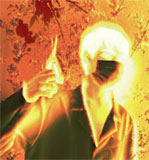
|
|
|
| |
| Saitei | Дата: Понедельник, 25 Октября 2010, 18:19 | Сообщение # 1817 | Тема: движение в изометрии |
|
старожил
Сейчас нет на сайте
| это вопрос О_о
Вот это я тупой сегодня
|
|
|
| |
| Saitei | Дата: Понедельник, 25 Октября 2010, 17:53 | Сообщение # 1818 | Тема: движение в изометрии |
|
старожил
Сейчас нет на сайте
| 
|
|
|
| |
| Saitei | Дата: Понедельник, 25 Октября 2010, 17:26 | Сообщение # 1819 | Тема: Битва художников [Game] |
|
старожил
Сейчас нет на сайте
| 
Сообщение отредактировал Arz - Понедельник, 25 Октября 2010, 17:26 |
|
|
| |
| Saitei | Дата: Понедельник, 25 Октября 2010, 13:57 | Сообщение # 1820 | Тема: Анимации арза |
|
старожил
Сейчас нет на сайте
| 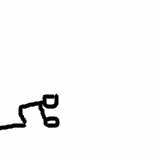
спрайт *бросок мяча*Добавлено (25.10.2010, 13:57)
---------------------------------------------
блин... Как собачье дерьмо легко нарисовать? XD
|
|
|
| |
|
