|
Проблема со скриптом
| |
| VasaGameDev | Дата: Вторник, 06 Января 2015, 10:33 | Сообщение # 1 |
|
почетный гость
Сейчас нет на сайте
| Привет всем! Нашел хороший скрипт на камеру и он мне понравился. Захотел глянуть на код скрипта и тут я кое что не понял!
Чтобы скрипт работал надо сделать вот такое дерево
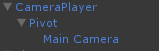
Вот скрин скрипта в инспекторе
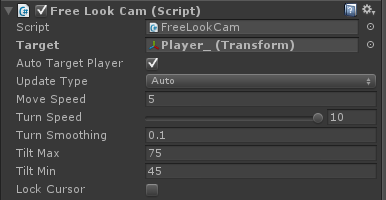
Как я понял в скрипте должна быть переменная Target, но в скрипте я ее не увидел!
Код
using UnityEngine;
public class FreeLookCam : AbstractTargetFollower
{
// This script is designed to be placed on the root object of a camera rig,
// comprising 3 gameobjects, each parented to the next:
// Camera Rig
// Pivot
// Camera
[SerializeField] private float moveSpeed = 1f; // How fast the rig will move to keep up with the target's position.
[Range(0f,10f)]
[SerializeField] private float turnSpeed = 1.5f; // How fast the rig will rotate from user input.
[SerializeField] private float turnSmoothing = 0.1f;// How much smoothing to apply to the turn input, to reduce mouse-turn jerkiness
[SerializeField] private float tiltMax = 75f; // The maximum value of the x axis rotation of the pivot.
[SerializeField] private float tiltMin = 45f; // The minimum value of the x axis rotation of the pivot.
[SerializeField] private bool lockCursor = false; // Whether the cursor should be hidden and locked.
private float lookAngle; // The rig's y axis rotation.
private float tiltAngle; // The pivot's x axis rotation.
private Transform pivot; // The pivot.
private ThirdPersonCharacter character; // Reference to the character controller.
private const float LookDistance = 100f; // How far in front of the pivot the character's look target is.
private float smoothX = 0;
private float smoothY = 0;
private float smoothXvelocity = 0;
private float smoothYvelocity = 0;
void Awake() {
// Lock or unlock the cursor.
Screen.lockCursor = lockCursor;
// The pivot should be the first and only child gameobject of the rig.
pivot = transform.GetChild(0);
}
void Update() {
HandleRotationMovement();
}
protected override void FollowTarget (float deltaTime)
{
// Move the rig towards target position.
transform.position = Vector3.Lerp(transform.position, target.position, deltaTime * moveSpeed);
}
void HandleRotationMovement()
{
// Read the user input
var x = CrossPlatformInput.GetAxis ("Mouse X");
var y = CrossPlatformInput.GetAxis ("Mouse Y");
// smooth the user input
if (turnSmoothing > 0)
{
smoothX = Mathf.SmoothDamp(smoothX, x, ref smoothXvelocity, turnSmoothing);
smoothY = Mathf.SmoothDamp(smoothY, y, ref smoothYvelocity, turnSmoothing);
} else {
smoothX = x;
smoothY = y;
}
// Adjust the look angle by an amount proportional to the turn speed and horizontal input.
lookAngle += smoothX * turnSpeed;
// Rotate the rig (the root object) around Y axis only:
transform.rotation = Quaternion.Euler (0f, lookAngle, 0f);
#if UNITY_IPHONE || UNITY_ANDROID || UNITY_WP8
// For tilt input, we need to behave differently depending on whether we're using mouse or touch input:
// on mobile, vertical input is directly mapped to tilt value, so it springs back automatically when the look input is released
// we have to test whether above or below zero because we want to auto-return to zero even if min and max are not symmetrical.
if (y>0) tiltAngle = Mathf.Lerp(0,-tiltMin, smoothY);
if (y<=0) tiltAngle = Mathf.Lerp (0,tiltMax, -smoothY);
#else
// on platforms with a mouse, we adjust the current angle based on Y mouse input and turn speed
tiltAngle -= smoothY * turnSpeed;
// and make sure the new value is within the tilt range
tiltAngle = Mathf.Clamp(tiltAngle, -tiltMin, tiltMax);
#endif
// Tilt input around X is applied to the pivot (the child of this object)
pivot.localRotation = Quaternion.Euler(tiltAngle, 0f, 0f);
}
}
Как же мне получить доступ к Target?
|
|
|
| |
| Otinagi | Дата: Вторник, 06 Января 2015, 11:20 | Сообщение # 2 |

постоянный участник
Сейчас нет на сайте
| Возможно, она присутствует в родительском классе AbstractTargetFollower.
«Смерти меньше всего боятся те люди, чья жизнь имеет наибольшую ценность.»
Иммануил Кант
|
|
|
| |
| KernelTrue | Дата: Понедельник, 12 Января 2015, 08:47 | Сообщение # 3 |
|
был не раз
Сейчас нет на сайте
| Цитата Otinagi (  ) Возможно, она присутствует в родительском классе AbstractTargetFollower.
Более того не возможно, а точно присутствует 
ТС, почитай про наследование.
|
|
|
| |
| dimanmonster | Дата: Суббота, 24 Января 2015, 09:35 | Сообщение # 4 |
|
почетный гость
Сейчас нет на сайте
| VasaGameDev,Хороший скрипт, но я тоже не понял как сделатьTarget публичной переменной! Может у кого то есть идеи?
|
|
|
| |
| MANMANA | Дата: Суббота, 24 Января 2015, 11:17 | Сообщение # 5 |
|
почти ветеран
Сейчас нет на сайте
| смотри в родительском классе (скрипте) AbstractTargetFollower вот такую строку:
Код [SerializeField] protected Transform target; // The target object to follow
на будущее: [SerializeField] - это во многих случаях лучше, чтобы видеть и изменять переменную в редакторе, чем просто public, тем более через сериализацию можно сделать видимыми защищенные, приватные и т.д. переменные
p.s. то, что вы не обратили внимание на Код public class FreeLookCam : AbstractTargetFollower
http://www.3dbuffer.com/ Текстуры, Unity3D, Blender: Эффекты, скрипты, моделирование, текстурирование, скульптинг
VKонтакте 3Dbuffer
Последнее:
Новый раздел "Текстуры"
Как запатентовать, защитить техническое решение, игру, идею
Сообщение отредактировал MANMANA - Суббота, 24 Января 2015, 11:24 |
|
|
| |
| dimanmonster | Дата: Суббота, 24 Января 2015, 13:37 | Сообщение # 6 |
|
почетный гость
Сейчас нет на сайте
| Или я слепой или что то другое, но я не вижу эту строку
Код
[SerializeField] protected Transform target; // The target object to follow
За книгу спс! Будет время почитаю!
|
|
|
| |
| MANMANA | Дата: Суббота, 24 Января 2015, 15:53 | Сообщение # 7 |
|
почти ветеран
Сейчас нет на сайте
| в каком классе ищешь?
в текущем?
Не видя полного комплекта скриптов, не могу указать, где именно искать...
если речь идет вот про набор скриптов, обсуждаемый здесь, то я сказал, что искать нужно не в текущем скрипте, а в скрипте(классе), от которого наследуется текущий класс(скрипт).
p.s. и не откладывайте на потом чтение книг. прочитав про наследование классов вы все поймете
если не видите в упор, то найдите у себя в проекте и выложите сюда скрипт под названием "AbstractTargetFollower", вместе посмотрим
http://www.3dbuffer.com/ Текстуры, Unity3D, Blender: Эффекты, скрипты, моделирование, текстурирование, скульптинг
VKонтакте 3Dbuffer
Последнее:
Новый раздел "Текстуры"
Как запатентовать, защитить техническое решение, игру, идею
|
|
|
| |
| dimanmonster | Дата: Суббота, 24 Января 2015, 16:10 | Сообщение # 8 |
|
почетный гость
Сейчас нет на сайте
| Нашел скрипт и эту строку
Код
using UnityEngine;
public abstract class AbstractTargetFollower : MonoBehaviour
{
public enum UpdateType // The available methods of updating are:
{
Auto, // Let the script decide how to update
FixedUpdate, // Update in FixedUpdate (for tracking rigidbodies).
LateUpdate, // Update in LateUpdate. (for tracking objects that are moved in Update)
}
[SerializeField] protected Transform target; // The target object to follow
[SerializeField] private bool autoTargetPlayer = true; // Whether the rig should automatically target the player.
[SerializeField] private UpdateType updateType; // stores the selected update type
virtual protected void Start() {
// if auto targeting is used, find the object tagged "Player"
// any class inheriting from this should call base.Start() to perform this action!
if (autoTargetPlayer) {
FindAndTargetPlayer();
}
}
void FixedUpdate() {
// we update from here if updatetype is set to Fixed, or in auto mode,
// if the target has a rigidbody, and isn't kinematic.
if (updateType == UpdateType.FixedUpdate || updateType == UpdateType.Auto && (target.rigidbody != null && !target.rigidbody.isKinematic)) {
if (autoTargetPlayer && !target.gameObject.activeSelf) {
FindAndTargetPlayer();
}
FollowTarget(Time.deltaTime);
}
}
void LateUpdate() {
// we update from here if updatetype is set to Late, or in auto mode,
// if the target does not have a rigidbody, or - does have a rigidbody but is set to kinematic.
if (updateType == UpdateType.LateUpdate || updateType == UpdateType.Auto && (target.rigidbody == null || target.rigidbody.isKinematic)) {
if (autoTargetPlayer && !target.gameObject.activeSelf) {
FindAndTargetPlayer();
}
FollowTarget(Time.deltaTime);
}
}
protected abstract void FollowTarget(float deltaTime);
public void FindAndTargetPlayer() {
// only target if we don't already have a target
if (target == null) {
// auto target an object tagged player, if no target has been assigned
var targetObj = GameObject.FindGameObjectWithTag("Player");
if (targetObj) {
target = targetObj.transform;
}
}
}
public void SetTarget (Transform newTransform) {
target = newTransform;
}
}
|
|
|
| |
| MANMANA | Дата: Суббота, 24 Января 2015, 16:25 | Сообщение # 9 |
|
почти ветеран
Сейчас нет на сайте
| и? 
http://www.3dbuffer.com/ Текстуры, Unity3D, Blender: Эффекты, скрипты, моделирование, текстурирование, скульптинг
VKонтакте 3Dbuffer
Последнее:
Новый раздел "Текстуры"
Как запатентовать, защитить техническое решение, игру, идею
|
|
|
| |
|
