|
Выделение рамкой
| |
| sinoptis | Дата: Суббота, 30 Июня 2012, 10:14 | Сообщение # 1 |

почетный гость
Сейчас нет на сайте
| Помогите разобраться. На официальном форуме нашел исходник , этого самого выделения.
Но все скрипты на Js и я не как не могу понять ( т.к. пишу на C#), как оно реализованно.
Кому не сложно обьясните на С# только ту часть которая отвечает за определение находится обьект в таргете или нет.
UnitSelection.js
Code
private var mouseButton1DownPoint : Vector2;
private var mouseButton1UpPoint : Vector2;
private var mouseButton1DownTerrainHitPoint : Vector3;
private var mouseButton2DownPoint : Vector2;
private var mouseButton2UpPoint : Vector2;
private var selectionPointStart : Vector3;
private var selectionPointEnd : Vector3;
private var mouseLeftDrag : boolean = false;
private var terrainLayerMask = 1 << 8;
private var nonTerrainLayerMask = ~terrainLayerMask;
private var raycastLength : float = 200.0;
// semi transparent texture for the selection rectangle
var selectionTexture : Texture;
// range in which a mouse down and mouse up event will be treated as "the same location" on the map.
private var mouseButtonReleaseBlurRange : int = 20;
function OnGUI() {
if (mouseLeftDrag) {
var width : int = mouseButton1UpPoint.x - mouseButton1DownPoint.x;
var height : int = (Screen.height - mouseButton1UpPoint.y) - (Screen.height - mouseButton1DownPoint.y);
var rect : Rect = Rect(mouseButton1DownPoint.x, Screen.height - mouseButton1DownPoint.y, width, height);
GUI.DrawTexture (rect, selectionTexture, ScaleMode.StretchToFill, true);
}
}
function Update ()
{
// Left mouse button
if (Input.GetButtonDown("Fire1")) {
Mouse1Down(Input.mousePosition);
}
if (Input.GetButtonUp("Fire1")) {
Mouse1Up(Input.mousePosition);
}
if (Input.GetButton("Fire1")) {
// Used to determine if there is some mouse drag operation going on.
Mouse1DownDrag(Input.mousePosition);
}
// Right mouse button
if (Input.GetButtonDown("Fire2")) {
mouseButton2DownPoint = Input.mousePosition;
}
if (Input.GetButtonUp("Fire2")) {
mouseButton2UpPoint = Input.mousePosition;
// De-selection if right mouse button is pressed at the same point (more or less) where it was clicked down.
// Use this inRange with a slight offset so if right mb was not released _exactly_ at the button down position, but with a slight offset.
if (IsInRange(mouseButton2DownPoint, mouseButton2UpPoint)) {
UnitManager.GetInstance().ClearSelectedUnitsList();
}
}
}
function Mouse1DownDrag(screenPosition : Vector2) {
// Only show the drag selection texture if the mouse has been moved and not if the user made only a single left mouse click
if (screenPosition != mouseButton1DownPoint) {
mouseLeftDrag = true;
// while dragging, update the current mouse pos for the selection rectangle.
mouseButton1UpPoint = screenPosition;
var hit : RaycastHit;
ray = Camera.main.ScreenPointToRay (screenPosition);
if ( Physics.Raycast (ray, hit, raycastLength, terrainLayerMask) )
{
//print ("Hit Terrain 2 " + hit.point);
selectionPointEnd = hit.point;
UnitManager.GetInstance().ClearSelectedUnitsList();
UnitManager.GetInstance().SelectUnitsInArea(selectionPointStart, selectionPointEnd);
}
}
}
function Mouse1Down(screenPosition : Vector2) {
mouseButton1DownPoint = screenPosition;
var hit : RaycastHit;
var ray = Camera.main.ScreenPointToRay (mouseButton1DownPoint);
//Debug.DrawRay (ray.origin, ray.direction * 100.0, Color.green);
if ( Physics.Raycast (ray, hit, raycastLength) ) // terrainLayerMask
{
if (hit.collider.name == "Terrain")
{
mouseButton1DownTerrainHitPoint = hit.point;
selectionPointStart = hit.point;
}
else
{
//print ("Mouse Down Hit something: " + hit.collider.name);
// Ray hit a unit, not the terrain. Deselect all units as the fire 1 up
// event will then select that just recently clicked unit!
UnitManager.GetInstance().ClearSelectedUnitsList();
}
//Debug.DrawRay (ray.origin, ray.direction * 100.0, Color.green);
}
}
function Mouse1Up(screenPosition : Vector2) {
mouseButton1UpPoint = screenPosition;
var hit : RaycastHit;
//print("currently selected units: " + UnitManager.GetInstance().GetSelectedUnitsCount());
mouseLeftDrag = false;
if (IsInRange(mouseButton1DownPoint, mouseButton1UpPoint)) {
// user just did a click, no dragging. mouse 1 down and up pos are equal.
// if units are selected, move them. If not, select that unit.
if (UnitManager.GetInstance().GetSelectedUnitsCount() == 0) {
// no units selected, select the one we clicked - if any.
ray = Camera.main.ScreenPointToRay (mouseButton1DownPoint);
if ( Physics.Raycast (ray, hit, raycastLength, nonTerrainLayerMask) )
{
// Ray hit something. Try to select that hit target.
//print ("Hit something: " + hit.collider.name);
hit.collider.gameObject.SendMessage("SetSelected");
}
} else {
// untis are selected, move them. Unit Manager's unit count is > 0!
UnitManager.GetInstance().MoveSelectedUnitsToPoint(mouseButton1DownTerrainHitPoint);
}
}
}
function IsInRange(v1 : Vector2, v2 : Vector2) : boolean {
var dist = Vector2.Distance(v1, v2);
print("Right click release button distance: " + dist);
if (Vector2.Distance(v1, v2) < mouseButtonReleaseBlurRange) {
return true;
}
return false;
}
UnitManager.js
Code
// the one and only instance for the unit manager
private static var instance : UnitManager;
private var allUnitsList = new Array();
private var selectedUnitsList = new Array();
private var debugMode = false;
// accessor that delivers always the one and only instance of the UnitManager
// Use it like this: UnitManager.GetInstance().<function name>
static function GetInstance() : UnitManager {
if (instance == null) {
instance = FindObjectOfType(UnitManager);
}
return instance;
}
function GetSelectedUnitsCount() {
return selectedUnitsList.length;
}
function AddUnit(go : GameObject) {
allUnitsList.Add(go);
if (debugMode) {
print("UnitManager: added unit: " + go.name);
}
}
function AddSelectedUnit(go : GameObject) {
selectedUnitsList.Push(go);
go.SendMessage("SetUnitSelected", true);
if (debugMode) {
print("UnitManager: added selected unit: " + go.name);
}
}
function ClearSelectedUnitsList() {
if (debugMode) {
print("ClearSelectedUnitsList");
}
for (var go : GameObject in allUnitsList) {
go.SendMessage("SetUnitSelected", false);
}
selectedUnitsList.Clear();
}
function MoveSelectedUnitsToPoint(destinationPoint : Vector3) {
for (var go : GameObject in selectedUnitsList) {
if (debugMode) {
print("MoveSelectedUnits: Moving unit " + go.name);
}
go.SendMessage("MoveToPoint", destinationPoint);
}
}
function SelectUnitsInArea(point1 : Vector3, point2 : Vector3) {
if (debugMode) {
print("Select Units in area...");
}
if (point2.x < point1.x) {
// swap x positions. Selection rectangle is beeing drawn from right to left
var x1 = point1.x;
var x2 = point2.x;
point1.x = x2;
point2.x = x1;
}
if (point2.z > point1.z) {
// swap z positions. Selection rectangle is beeing drawn from bottom to top
var z1 = point1.z;
var z2 = point2.z;
point1.z = z2;
point2.z = z1;
}
for (var go : GameObject in allUnitsList) {
var goPos : Vector3 = go.transform.position;
//print("goPos:" + goPos + " 1:" + point1 + " 2:" + point2);
if (goPos.x > point1.x && goPos.x < point2.x && goPos.z < point1.z && goPos.z > point2.z) {
selectedUnitsList.Push(go);
if (debugMode)
print("Unit inside: " + go.name);
go.SendMessage("SetUnitSelected", true);
}
}
}
function Test() {
print("UnitManager: Test!");
}
function OnApplicationQuit() {
instance = null;
}
|
|
|
| |
| pixeye | Дата: Суббота, 30 Июня 2012, 11:54 | Сообщение # 2 |
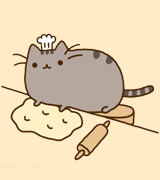
Red Winter Software
Сейчас нет на сайте
| Да оно все взаимосвязано.
Ну под твой запрос больше всего подходит проверка такого плана, если логика сооветствует названию функции. Тут идет возрат булевого значения по условию "если что-то находится в радиусе"
JS
Code function IsInRange(v1 : Vector2, v2 : Vector2) : boolean {
var dist = Vector2.Distance(v1, v2);
print("Right click release button distance: " + dist);
if (Vector2.Distance(v1, v2) < mouseButtonReleaseBlurRange) {
return true;
}
return false;
}
C#
Code bool IsInRange(Vector2 v1, Vector2 v2) {
float dist = Vector2.Distance(v1, v2);
print("Right click release button distance: " + dist);
if (Vector2.Distance(v1, v2) < mouseButtonReleaseBlurRange) {
return true;
}
return false;
}
Эта насколько понятно добавляет по проверкам объекты в список выделенных.
JS
Code function SelectUnitsInArea(point1 : Vector3, point2 : Vector3) {
if (debugMode) {
print("Select Units in area...");
}
if (point2.x < point1.x) {
// swap x positions. Selection rectangle is beeing drawn from right to left
var x1 = point1.x;
var x2 = point2.x;
point1.x = x2;
point2.x = x1;
}
if (point2.z > point1.z) {
// swap z positions. Selection rectangle is beeing drawn from bottom to top
var z1 = point1.z;
var z2 = point2.z;
point1.z = z2;
point2.z = z1;
}
for (var go : GameObject in allUnitsList) {
var goPos : Vector3 = go.transform.position;
//print("goPos:" + goPos + " 1:" + point1 + " 2:" + point2);
if (goPos.x > point1.x && goPos.x < point2.x && goPos.z < point1.z && goPos.z > point2.z) {
selectedUnitsList.Push(go);
if (debugMode)
print("Unit inside: " + go.name);
go.SendMessage("SetUnitSelected", true);
}
}
C#
Code void SelectUnitsInArea(Vector3 point1, Vector3 point2) {
if (debugMode) {
print("Select Units in area...");
}
if (point2.x < point1.x) {
// swap x positions. Selection rectangle is beeing drawn from right to left
float x1 = point1.x;
float x2 = point2.x;
point1 = new Vector3(x2,point1.y,point1.z);
point2 = new Vector3(x1,point2.y,point2.z);
}
if (point2.z > point1.z) {
// swap z positions. Selection rectangle is beeing drawn from bottom to top
float z1 = point1.z;
float z2 = point2.z;
point1 = new Vector3(point1.x,point1.y,z2);
point2 = new Vector3(point2.x,point2.y,z1);
}
foreach(GameObject go in allUnitsList){
Vector3 goPos = go.transform.position;
if (goPos.x > point1.x && goPos.x < point2.x && goPos.z < point1.z && goPos.z > point2.z) {
selectedUnitsList.Push(go);
if (debugMode)
print("Unit inside: " + go.name);
go.SendMessage("SetUnitSelected", true);
}
}
ЗЫ. Перевод кода из JS в C# является крайне тривиальной задачей. У меня есть основания думать, что ты не знаешь ни того, ни другого. Так же стоит сменить тип контейнера на что-то более подходящие типа arrayList
ACTORS - мой фреймворк на Unity
Until We Die - игра над которой работаю

|
|
|
| |
| sinoptis | Дата: Суббота, 30 Июня 2012, 17:06 | Сообщение # 3 |

почетный гость
Сейчас нет на сайте
| pixeye, Я переводил оба эти скрипта на С# полностью, но они не работали , я решил написать всё с нуля и спросил знающих людей как это работает т.к. я плохо разбираюсь в векторных вычислениях. Спасибо за обьяснение, хотя я уже и сам пришел к этому 
Сообщение отредактировал sinoptis - Суббота, 30 Июня 2012, 17:07 |
|
|
| |
| pixeye | Дата: Суббота, 30 Июня 2012, 17:20 | Сообщение # 4 |
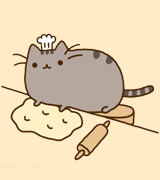
Red Winter Software
Сейчас нет на сайте
| Линейная алгебра для разработчиков игр - наглядно и популярно;-)
ACTORS - мой фреймворк на Unity
Until We Die - игра над которой работаю

|
|
|
| |
| sinoptis | Дата: Понедельник, 02 Июля 2012, 13:44 | Сообщение # 5 |

почетный гость
Сейчас нет на сайте
| pixeye, Спасибо  Добавлено (01.07.2012, 17:14)
---------------------------------------------
Вот переписал эти скрипты на С# и совместил в одном. Но теперь не выделяются обьекты посмотрите может где я допустил ошибку?
Code
using UnityEngine;
using System.Collections;
using System.Collections.Generic;
public class RTSPlayer : MonoBehaviour {
//==Публичные переменные================
public GameObject target;
public List<GameObject> selectedUnitsList;
public List<GameObject> AllUnits;
//======================================
public GUIStyle style;
private Vector2 startPos;
private Vector2 endPos;
private Rect rect;
private bool drawRect;
private readonly GUIContent cont = new GUIContent();
// Use this for initialization
void Start () {
AllUnits = new List<GameObject>();
selectedUnitsList = new List<GameObject>();
AddAllUnit();
}
// Update is called once per frame
void Update () {
//====Выделение и снятие единичной цели==================================================
if(Input.GetMouseButton(0)){
Ray ray = Camera.main.ScreenPointToRay(Input.mousePosition);
RaycastHit hit;
if(Physics.Raycast(ray, out hit, 100 )&& hit.collider.tag == "Building"){
target = hit.collider.gameObject;
Target tr = (Target)target.GetComponent("Target");
tr.ShowHealthBar();
}
}
if(Input.GetMouseButton(1)){
if(target !=null){
Target tr = (Target)target.GetComponent("Target");
tr.HideHealthBar();
target = null;
}
}
//===============================================================================
}
void OnGUI ()
{
if (Input.GetMouseButtonDown(0))
{
startPos = Input.mousePosition;
drawRect = true;
}
if (Input.GetMouseButtonUp(0)){
drawRect = false;
SelectUnitsInArea(startPos, endPos);
}
if (drawRect)
{
endPos = Input.mousePosition;
if(startPos==endPos)return;
rect = new Rect(Mathf.Min(endPos.x, startPos.x),
Screen.height - Mathf.Max(endPos.y, startPos.y),
Mathf.Max(endPos.x, startPos.x) - Mathf.Min(endPos.x, startPos.x),
Mathf.Max(endPos.y, startPos.y) - Mathf.Min(endPos.y, startPos.y)
);
GUI.Box(rect,cont,style);
}
}
//поиск и добавление всех юнитов в список
public void AddAllUnit(){
//помещаем всех врагов в массив go
GameObject[] go = GameObject.FindGameObjectsWithTag("Unit");
//каждый элемент из найденных засовываем в массив потенциальных целей
if(go != null){
foreach(GameObject unit in go)
AddUnit(unit);
}
}
//метод по добавлению в массив очередного элемента
public void AddUnit(GameObject unit)
{
AllUnits.Add(unit);
}
void SelectUnitsInArea(Vector3 point1, Vector3 point2) {
Debug.Log("SelectUnitsInArea");
if (point2.x < point1.x) {
float x1 = point1.x;
float x2 = point2.x;
point1.x = x2;
point2.x = x1;
}
if (point2.z > point1.z) {
float z1 = point1.z;
float z2 = point2.z;
point1.z = z2;
point2.z = z1;
}
foreach(GameObject go in AllUnits){
Vector3 goPos = go.transform.position;
if (goPos.x > point1.x && goPos.x < point2.x && goPos.z < point1.z && goPos.z > point2.z) {
selectedUnitsList.Add(go);
Debug.Log("Select");
Solidier sl = (Solidier)go.GetComponent("Solidier");
sl.SetUnitSelected(true);
}
}
}
}
Добавлено (02.07.2012, 13:44)
---------------------------------------------
Извините  , сам понял , сам понял 
|
|
|
| |
|
