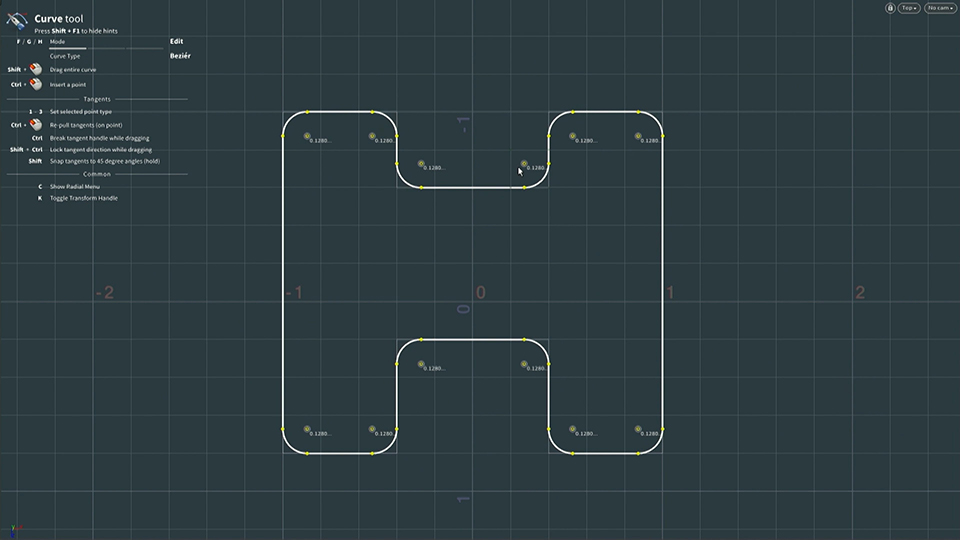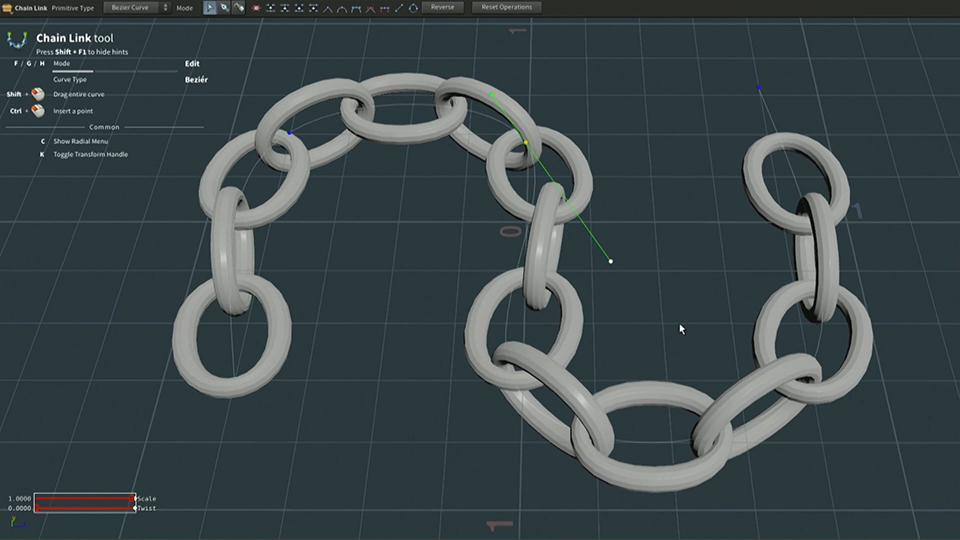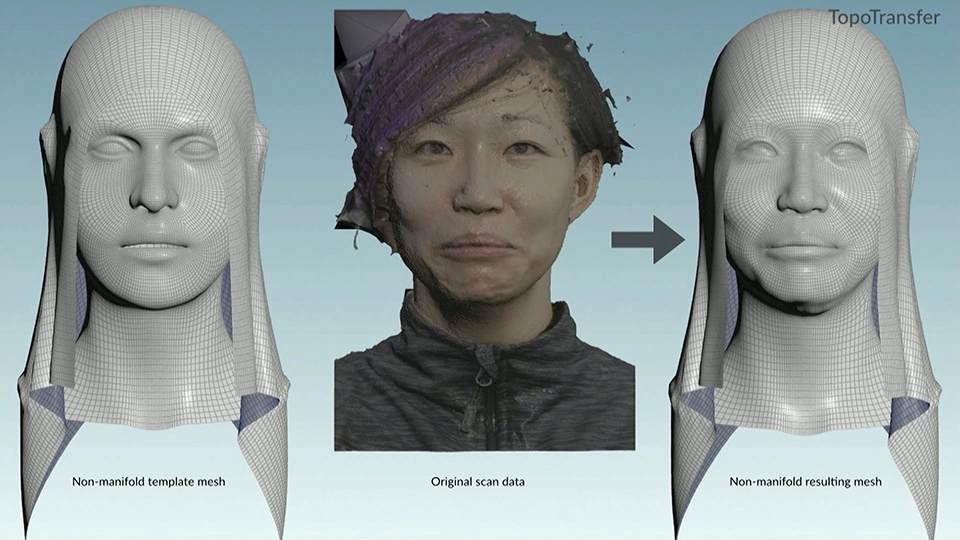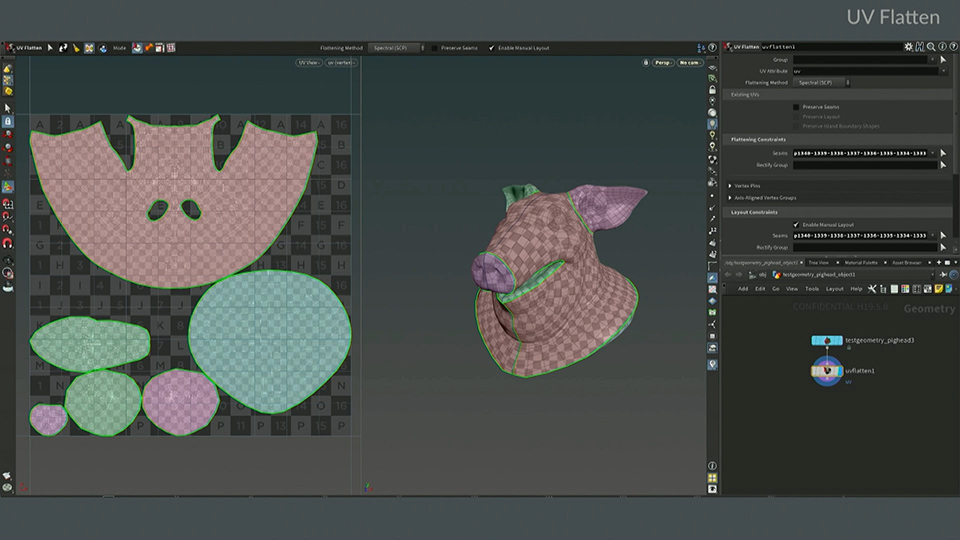Houdini 19 reflects our ongoing effort to place artist centric workflows at the heart of every new feature, and to inject realtime tools and realtime physics into the full fabric of Houdini.
Key enhancements have been made to Solaris for lookdev, layout and lighting, Karma for rendering and KineFX for motion editing and retargeting, along with hundreds of improvements and new workflows.
KEY FEATURES
MODELING
Houdini's procedural techniques for generating geometry and building models are growing with each release. Houdini 19 new tools designed to make it even easier to work efficiently and to accomplish more.
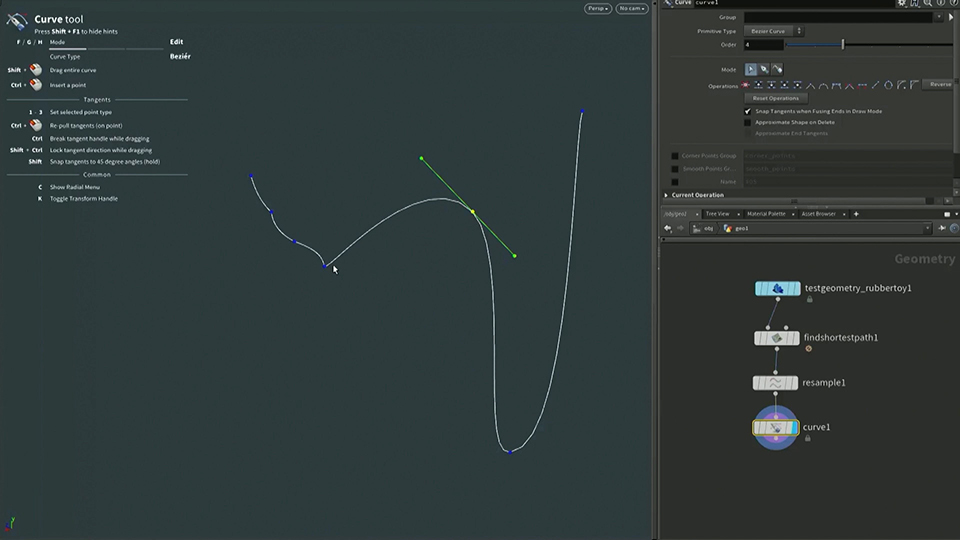
CURVE | BEZIER HANDLES
The new Curve tool has bezier handles along with the ability to edit multiple points at one time and draw more than one curve at a time. The interface for this tools is built using Python states.
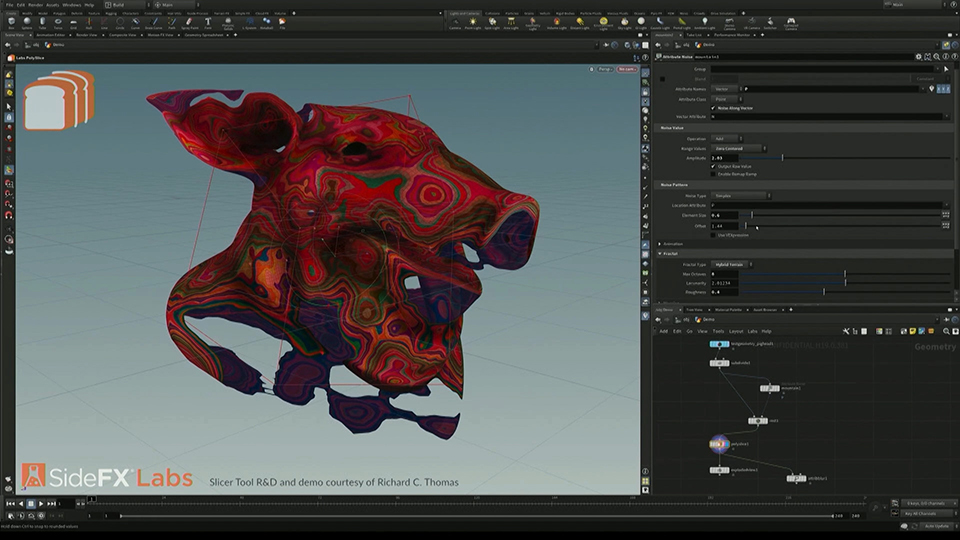
SIDEFX LABS | POLY SLICE
This tool slices polygons into strips of polygons or polylines. It handles large numbers of slices well, and propagates most data onto new created geometry, allowing for geometry attributes like UV to work correctly once processed.
UX
Python State Info Panels
Many tools in Houdini make use of Python states which can now display an info panel containing hotkey and mouse usage hints, as well as current settings. These tool hints are an initial implementation of a Heads Up Display information overlay API for the viewer which TDs can access when building their own tools.