
Do you have a monetization strategy in place for your upcoming game? If not, you’ll definitely want to keep reading!
This guide will show you how to use mobile game ads as part of your monetization strategy. You’ll learn some of the best practices for using mobile ads, and we’ll even show you how to add ads to your game with Adbox!
So, let’s dive right in!
Why Mobile Game Ads?
There are many ways you can monetize (earn money) from your game. However, for free games, using mobile ads is one of the most common methods. You can add many different kinds of ads to your game’s user interface, from banner and interstitial ads to rewarded video ads.
Ad Type Overview
With that in mind, here’s an overview of how mobile advertising works and some tips to help you go from a novice at monetizing your game to a pro.
Banner Ads
Banner ads are static ads that appear at the bottom of the screen. Players have the option to open or close the advertisement by clicking on it. By using them, gamers can go on with their game and play without being interrupted.
Interstitial
Ads that cover the whole screen and interrupt gameplay are known as Interstitial. They are the most intrusive and likely to irritate customers if they appear too frequently in your game. If the ad is too intrusive, the player can simply dismiss the ad and continue enjoying the game.
Rewarded Video
Rewarded video ads are optional full-screen, skippable videos that players can watch in return for a non-liquid, in-app prize after seeing the complete ad. Rewards might be additional levels, an extra life, the ability to keep playing, points, currency, or anything else valuable.
Best Practices for Using Mobile Ads in Your Game
Now that you know the basics let’s go over some of the best practices to help maximize your results when using mobile game ads.
The secret sauce to success is actually much easier than you think. It’s important to select the right frequency for your ads and the ideal location based on your game’s type. The key is finding a balance between monetization and your overall player experience. Avoid overwhelming players with too many ads. Also, watch your placement. Try not to put ads in spots that may overlap or interfere with the gameplay itself or the pace of your game. Always consider the type of ad and your game’s UI during placement.
Banner Ads Best Practices
Let’s talk about banner ads! You can put them anywhere in your game when it comes to banner ads, as long as they don’t get in the way of important parts of the user interface or the game itself.
As a rule of thumb, banner ads should be kept to the main menu screens so that they don’t distract from the overall quality and visual of the game. You spent a lot of time and effort developing your fun game; don’t allow ads to detract from it.
Interstitial Ads Best Practices
Interstitial ads are by far the most successful type of mobile ad, but players often find them annoying. These are best used when the game screen changes so they don’t bother players while they are playing (i.e., after a player loses and is transitioning back to the home screen.) Since they can’t be skipped and take over the whole screen, try to use them sparingly or at least with a lot of thought put into placement.
Rewarded Video Best Practices
One of the most popular ad types is rewarded video ads. They are an opt-in format. Players can view videos for rewards. You have complete control over the incentive you provide to gamers when using rewarded video ads. For the best engagement, always try to choose rewards that will help out the player in the game. Below are some examples of ways you can utilize this format:
- Increasing in-game bonuses by double (daily rewards or end of level rewards)
- If the player loses or dies, they can watch a video to continue the game
- Watch for in-game coins
- Watch for helpful hints (commonly used in puzzle or brain teaser games)
Integrating these various ad networks and optimizing ad placement into their game can be very time-consuming and challenging for those who don’t know how to code.
Adding Ads Using Adbox
Most game makers and creation tools require you to manually integrate complicated ad networks into your game’s code. Fortunately, Buildbox includes Adbox, making it easy to add mobile ads to your games to generate extra revenue without all the hassle.
It only takes a few simple steps to add mobile game ads using Adbox. No complicated instructions or coding is needed.
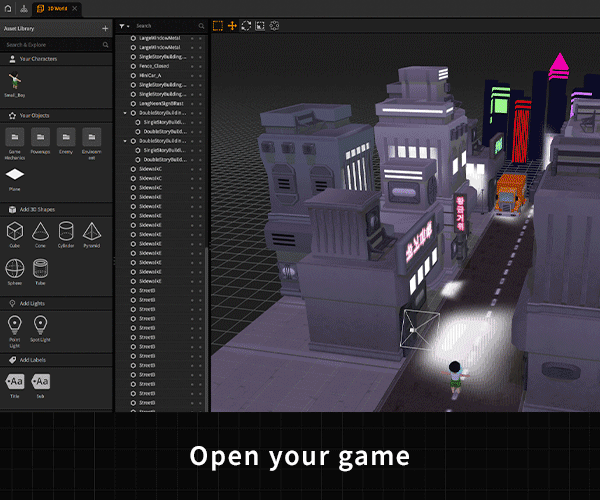
Just select your Game Over Screen from within the Mind Map and toggle on Interstitial and Banner Ads to activate Adbox. The ads will be added automatically.
For creators interested in adding rewarded video ads to their game, you can watch the step-by-step video tutorial below:
Bonus Tip!
Adbox now includes Vungle ads in games exported with the latest version of Buildbox. So, if you have games that you’ve previously published, we recommend you re-export them and republish them to increase your chances of earning even more ad revenue! Just make sure you’ve added ads into your game before you hit export!
If you’re looking to do your own research check out the additional resources below from our ad partners:
Stay tuned for our next post on in-app purchases where we’ll show you how to monetize your games even further by giving your players the option to pay to disable ads and more!



