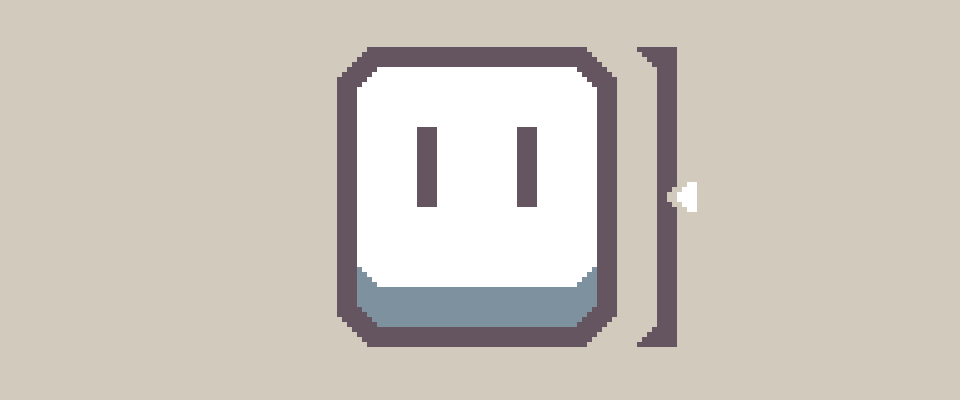
Theme Preferences for Aseprite
A downloadable extension for Windows, macOS, and Linux
Theme Preferences is an extension for Aseprite that allows for customizing the theme inside the editor.
How to use the extension
After installing the extension and restarting Aseprite a new option for Theme Preferences... will appear in the View menu.
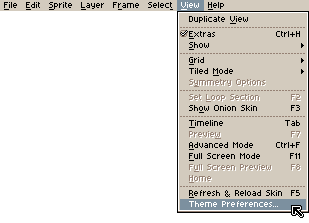
Clicking it will open the Theme Preferences that allow you to directly change the colors of the UI elements.
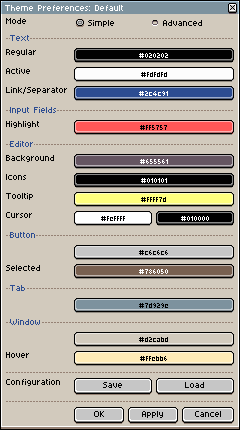
Warning
Theme Preferences needs access to PNG and XML templates in its own folder in order to customize the theme. Aseprite will prompt you for explicit permission for an extension to access files.
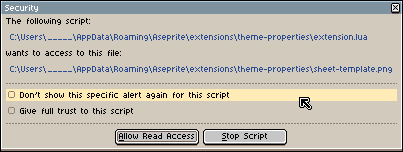
If you don't feel safe with that you can deny the request and block the script.
Saving and Loading Configuration
Your Theme Preferences can be saved and loaded from this window.
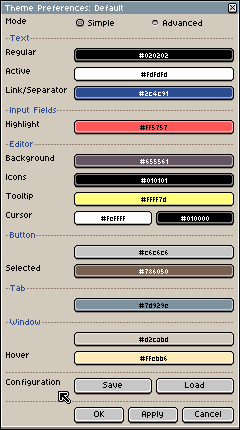
Importing and Exporting Configuration
Your Theme Preferences can be exported into plain text, and web-safe code for backup and sharing with others.
Codes can be imported by opening the Load window and clicking the Import button. Any saved configuration has an Export button that generates the code.
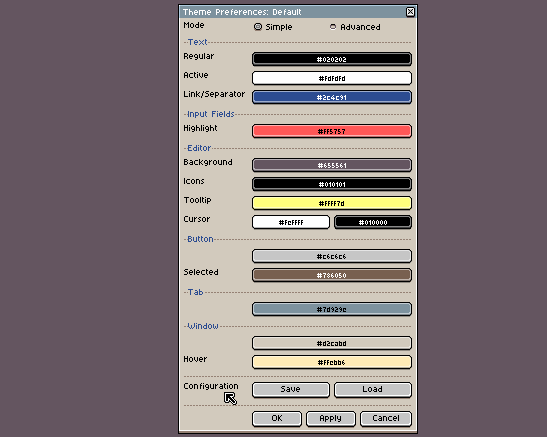
Font Configuration
From version 1.0.5 you can change UI fonts from the Theme Preferences dialog.
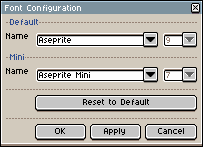
TrueType fonts might appear blurry in the UI, to fix this it's recommended to change the scaling values in Aseprite's preferences so that UI Elements Scaling has a higher value than Screen Scaling.
Troubleshooting
If you encounter an issue where your Aseprite theme gets corrupted, as a last resort, you can hard delete the extension. In order to do that:
- Go to your Aseprite preferences folder
- Delete the theme-preferences folder
- Restart Aseprite
See also
Download
Click download now to get access to the following files:
Development log
- Update v1.0.6 - Fixes, fixes, fixes...Mar 04, 2023
- Update v1.0.5 - Font ConfigurationFeb 05, 2023
- Update v1.0.4 - Performance, Bugfixes & PresetsJan 09, 2023
- Update v1.0.3 - HotfixSep 06, 2022
- Update v1.0.2 - More Quality of Life & BugfixesSep 01, 2022
- Configuration Showcase - Community SpotlightAug 31, 2022
- Update v1.0.1 - Quality of Life & BugfixAug 20, 2022
- Configuration Showcase - Mono & Game Boy LightAug 17, 2022

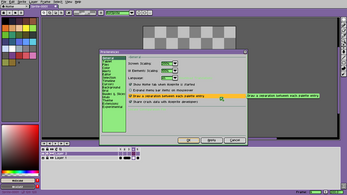

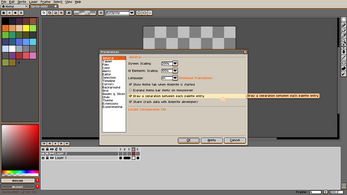
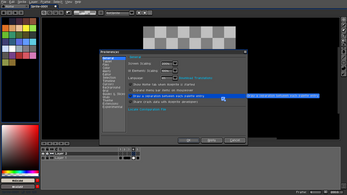
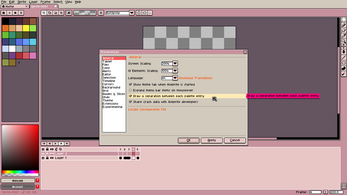

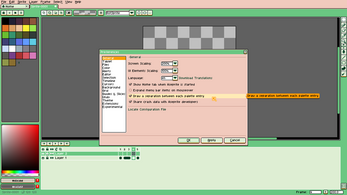

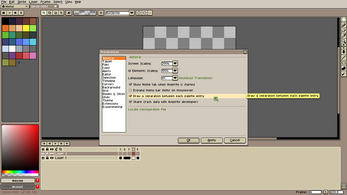
Comments
Log in with itch.io to leave a comment.
<green dark:1:B:eomeQVBlAAYbtL7NlZV8Q2BbEicaAAAAFCY4Um9rJTkpAAAAAAAA5PnY////6v//6v//CQwQUm9rGTYyCCUhqLCuhJx5HRojAAADAAAA/v//g4WHCQwQ5PnY>
A very unique idea for a dark theme! Thanks for sharing ✌️
Classic game boy theme:
<Game Boy Classic:1:B:m7wPi6wPMGIwMGIwm7wPi6wPMGIwDzgPm7wPm7wPi6wPMGIwADYcDzgPm7wPm7wPMGIwMGIwm7wPYoMAUXIADzgPACQAm7wPN2IAHiQAm7wPVXoPDzgPDzgP>
GAMEBOYYYY THEMEEEEEEE
🤘
Can I use this with v1.3?
Yes, Theme Preferences work with Aseprite v1.3
Hello.
Having the extension enabled seems like to make Aseprite crash when using the CLI mode. I'm using Aseprite in batch commands to convert sprites and I can't get the process to work while the extension is active (Aseprite exits with a weird error code).
I use commands looking like this
Aseprite.exe -b "in.aseprite" --save-as="out-{frame1}.png"Tried and confirmed with v1.0.0 and v1.03 on Aseprite 1.2.34.1. Have a nice day!
Thank you for reporting this, I’ll investigate this issue!
Update v1.0.4 should fix this issue entirely, once again thank you for reporting this ✌️
Hi!
I was using the newest version and it bugged several times, resetting the new color options added compared to version 1.0.0 which was the one I was using prior. I saved the theme I was working on before the bug, and I loaded it before this happened so it had saved all the colors but after the bug it seems like my saved configuration got overwritten. This just affects the new color options available, the older ones didn't alter.
Hopefully this helps to improve the extension and thank you for making all these awesome scripts for Aseprite users.
Hi, thanks for reporting this.
Could you specify which colors had incorrect values? And in what circumstances did they change? On load? When changing colors?
I kept using it more and figured out how the bug triggers for me:
1) The colors indicated by the yellow arrows were not chosen by me. When I updated the script to the newest version those new color options appeared for me on the Advanced mode and started on those Hex codes you see.
2) I changed all of them. I saved the configuration and kept tweaking some colors I wasn't entirely convinced with. I know saving worked because, after choosing some colors I didn't like, I hit Load and it loaded everything I had before the recent changes, as intended.
3) This is when the bug triggers: When I finally choose the OK button, if I click on the Home tab, then back to the editor tab of my project and finally open the Theme Preferences window it opens up with the colors on the yellow arrows reset again. The theme doesn't change back unless I press the Apply button, though.
4) When I choose Load so I can use the custom configuration I had saved, it changes back all the colors except the ones pointed with the arrow.
So right now, the only way for me to keep all of the changes is to make them, apply them and then to ignore the Theme Preferences window since it will change back the next time I hit the Home tab and the saved configuration will not work for those new color options.
Hope this helps, I can make a video if necessary so let me know.
Thank you very much, that was more than I needed to find and fix the issue. 🙏 Update to v1.0.3 fixes this.
Just tried it and it's all fixed now! Thank you again for making these awesome tools. :)
Nice work! Love the professional theme.
Thanks, this extension is cool, but buggy for me, tried on OSX and Windows, any time you load a preset, the appearance of the theme preferences window becomes corrupted and you have to move it around or close and reopen to get it to re-draw properly
https://i.imgur.com/hbc7ovj.png
Interesting, might I ask what version of Aseprite you’re using? Is it the newest one?
1.3 beta 20
This is a very odd issue, I can’t seem to reproduce it. 🤔 Do you use any specific settings in Aseprite? Any of the experimental ones?
doesn't work for me either. it says that it cannot open a file at С:\Users\Username\AppData\Roaming\Aseprite\extensions\theme-preferences\./Template.lua, even though it exists in said folder. it didn't prompt me with permission, but i had some extensions installed before, so maybe i already granted all the permissions, idk. not sure how this part works.
i use 1.3 beta10, windows10 64bit
You could try either:
either of those suggestions didn't work
Did you try non-beta version (v1.2.39)?
okay it worked in 1.2.39, but after changing background color to pink and hitting apply i got this: https://postimg.cc/LYkTXjXg all menus are unreadable now.
(i use a different version for my work anyway, so its whatever, but anyone else trying this for the first time should make a backup)
this one is even better) https://postimg.cc/ThYmmzN4
Does it persist after hitting F5? Minimizing the window? Restarting Aseprite?
Same issue here
This seems to just not work for me.
Which part doesn’t seem to work for you? Could you provide the version of Aseprite and OS that you’re running?
This is so cool! Now I can work with a Windows 98 like interface. Thank you so much for developing this plugins.
Can you make it "auto-apply" after a short 1 second delay? LOL *lazy*
I wish, I had auto-apply at some point but it didn’t work too well. Perhaps at some point I’ll find an implementation that wilp work as expected.
You are so king.
Awesome Man!
Mmmm this looks nice! Are there included presets like the setups in the example screenshots?
Exactly, all screenshots are from the included presets.
Awesome! Sorry for the goofy question haha
No worries ✌️