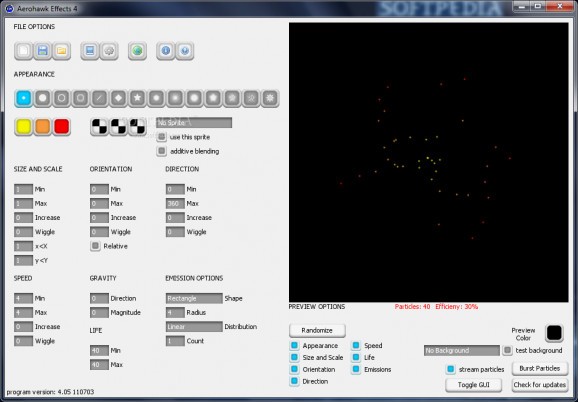Create particle effects for your video game projects by combining different emitters with customizable variables, particle shapes, and generate required GML code. #Particle creation studio #Particle creator #Create particle #Particle #Creation #Creator
Sure enough modern video games look stunning, with an abundance of effects, pictures, and particles used to create a proper experience. However, you can create games yourself, with various engines at your disposal, and with the help of Aerohawk Effects you can generate sprites to include for cool effects.
The application comes in a pretty lightweight package. On the one hand, it can be carried around on a thumb drive, because no installation is required, so you can go ahead and launch it right after download. On the other hand, it keeps the target PC unaltered, because registry entries don’t need to be modified to ensure functionality.
You’re directly thrown in the creation process, with a decent preview area to provide an example of what can be achieved. If you’re not convinced from the first run, hitting the “randomize” button instantly generates a new effect to explore possibilities, or at least get inspired and accidentally stumble upon a suitable template.
You mostly get to work with numerical values, and this can become slightly frustrating, even though container fields are self explanatory. However, a prompt always shows up for a new value, with no indication of limits, or the possibility to quickly undo any mistakes. Apart from shape of a particle, color selection, and alpha blending, all values like size, orientation, direction, gravity, speed, and emission are specified in numbers.
The preview area always updates in real time, with options to set a different background color for preview. You can choose to burst particles instead of continuously streaming them. Export options aren’t abundant. One of them generates a PNG snapshot, while the other reveals the GML code you need to include in your project to obtain the effect.
Taking everything into consideration, we can say that Aerohawk Effects is sure to help you generate cool particle effects for your projects, but not without a struggle. Diversity is one of the main features, but the overall editing process is rather frustrating, with too much time spend on a single value.
What's new in Aerohawk Effects 4.05:
- Lockable randomization
- Toggle GUI
Aerohawk Effects 4.05
add to watchlist add to download basket send us an update REPORT- runs on:
- Windows All
- file size:
- 4 MB
- filename:
- Aerohawk Effects 4.exe
- main category:
- Multimedia
- developer:
- visit homepage
calibre
7-Zip
4k Video Downloader
IrfanView
Bitdefender Antivirus Free
Microsoft Teams
Windows Sandbox Launcher
Context Menu Manager
ShareX
Zoom Client
- Context Menu Manager
- ShareX
- Zoom Client
- calibre
- 7-Zip
- 4k Video Downloader
- IrfanView
- Bitdefender Antivirus Free
- Microsoft Teams
- Windows Sandbox Launcher